
How to get Form submitted Date and Time in Contact-Form-7
Did you know contact-form-7 has many hidden Special Mail Tags. One of them is to see what time the user has submitted the form. Add this special tag where you want the date and time to sppear [_date] [_time]. You can use them in your Message body and when you receive the form you get the message with date and time.
Go to your Message Body in the Mail tab, and add the code and don’t forget to Save the changes.
...
Message Body:
[your-message]
Send on: [_date], [_time]
--
This e-mail was sent from a contact form on
WordPress Playground (http://localhost/wp-playground)
When someone fill in the form and send the message, you will get something like this.
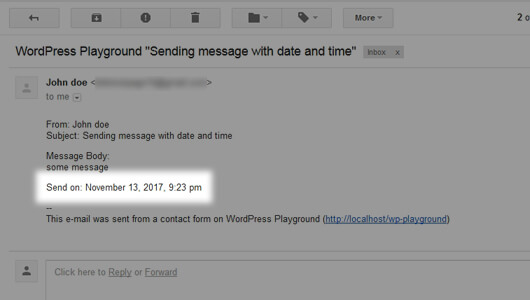
How do you like this article?


