
How to display Contact-Form-7 Validation message on top of the Form
You can display the validation message (also known as response message) to the top of the Form. Contact form comes with lot of tags, and one of them is [response] tag which is responsible for displaying the message.
By default the message will display at the bottom, you can force it to display it on top by going to your Form tab and add [response] tag at the top.
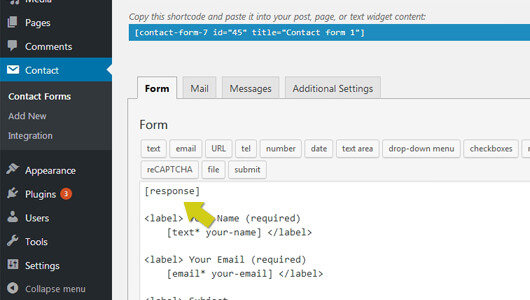
Go to your front-end of the site and hit Send and this will display the validation message on top
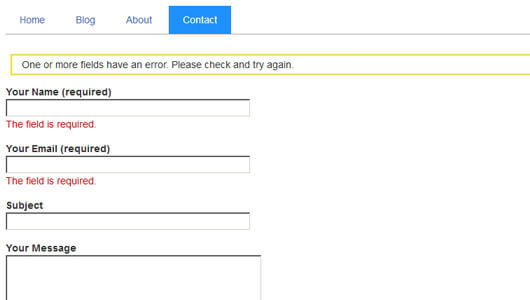
If your form is longer or for some reason you want to add the message on top and also at the bottom, you can do that too. Just repeat the same tag at the bottom.
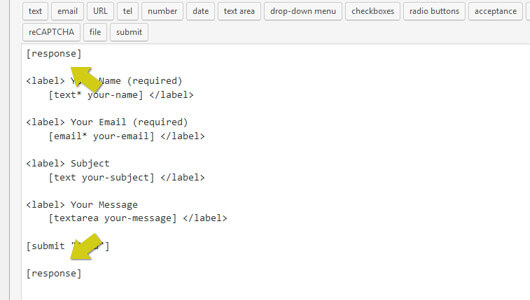
How do you like this article?

